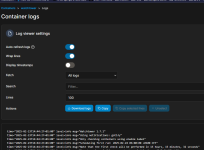Synology Quel est la bonne méthode pour update un container ?
- Auteur du sujet patronize
- Date de début
Vous utilisez un navigateur obsolète. Il se peut qu'il n'affiche pas correctement ce site ou d'autres.
Vous devez le mettre à niveau ou utiliser un navigateur alternatif.
Vous devez le mettre à niveau ou utiliser un navigateur alternatif.
Encore merci pour ton aide.
Code:
# *****************************
# * *
# * W A T C H T O W E R *
# * *
# *****************************
# https://containrrr.dev/watchtower/
services:
watchtower:
image: containrrr/watchtower:latest
container_name: watchtower
restart: unless-stopped
environment:
- TZ=Europe/Paris
- WATCHTOWER_SCHEDULE=0 0 21 * * *
- WATCHTOWER_LABEL_ENABLE=true
- WATCHTOWER_CLEANUP=true
- WATCHTOWER_ROLLING_RESTART=true
- WATCHTOWER_TIMEOUT=30
- WATCHTOWER_REMOVE_VOLUMES=true
- WATCHTOWER_DEBUG=false
- WATCHTOWER_LOG_LEVEL=warn
# notifications par e-mail
- WATCHTOWER_NOTIFICATIONS=email
- WATCHTOWER_NOTIFICATION_EMAIL_FROM=Watchtower@ndd.fr
- WATCHTOWER_NOTIFICATION_EMAIL_TO=***********
- WATCHTOWER_NOTIFICATION_EMAIL_SERVER=smtp.free.fr
- WATCHTOWER_NOTIFICATION_EMAIL_SERVER_USER=******
- WATCHTOWER_NOTIFICATION_EMAIL_SERVER_PASSWORD=******
- WATCHTOWER_NOTIFICATION_EMAIL_SERVER_PORT=***
- WATCHTOWER_NOTIFICATION_EMAIL_SUBJECTTAG=[Watchtower]
networks:
- watchtower
labels:
- com.centurylinklabs.watchtower.enable=true
volumes:
- /var/run/docker.sock:/var/run/docker.sock:ro
networks:
watchtower:
driver: bridge
name: watchtower
ipam:
config:
- subnet: 172.25.0.0/16
gateway: 172.25.0.1WATCHTOWER_LOG_LEVEL=debug
Pour le coup le log contient les lignes.
time="2025-02-27T11:23:00+01:00" level=debug msg="Sleeping for a second to ensure the docker api client has been properly initialized."
time="2025-02-27T11:23:01+01:00" level=debug msg="Making sure everything is sane before starting"
time="2025-02-27T11:23:01+01:00" level=debug msg="Retrieving running containers"
time="2025-02-27T11:23:03+01:00" level=debug msg="Retrieving running containers"
time="2025-02-27T11:23:05+01:00" level=debug msg="There are no additional watchtower containers"
time="2025-02-27T11:23:05+01:00" level=debug msg="Watchtower HTTP API skipped."
time="2025-02-27T11:23:05+01:00" level=info msg="Watchtower 1.7.1"
time="2025-02-27T11:23:05+01:00" level=info msg="Using notifications: smtp"
time="2025-02-27T11:23:05+01:00" level=info msg="Only checking containers using enable label"
time="2025-02-27T11:23:05+01:00" level=info msg="Scheduling first run: 2025-02-27 21:00:00 +0100 CET"
time="2025-02-27T11:23:05+01:00" level=info msg="Note that the first check will be performed in 9 hours, 36 minutes, 54 seconds"
Et je reçois même un e-mail !
[[Watchtower]] Watchtower updates on 4e6ede590f0e
Watchtower 1.7.1
Using notifications: smtp
Only checking containers using enable label
Scheduling first run: 2025-02-27 21:00:00 +0100 CET
Note that the first check will be performed in 9 hours, 36 minutes, 54 seconds
Pour le coup je vais le laisser en mode debug.
Tien, d'ailleur tu peut personnaliser le nom de la "machine", car vu que tu es sur un bridge comme moi, il t'affiche le nom du bridge ce qui est pas tres esthétique :
Pour cela, il suffit de déclarer un hostname dans le compose pour le conteneur watchtower, exemple pour avoir Citrouille :
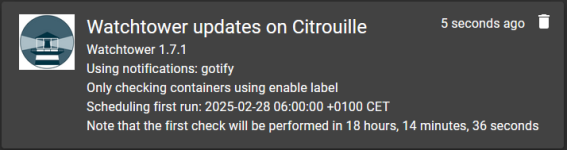
Watchtower updates on 4e6ede590f0e
Pour cela, il suffit de déclarer un hostname dans le compose pour le conteneur watchtower, exemple pour avoir Citrouille :
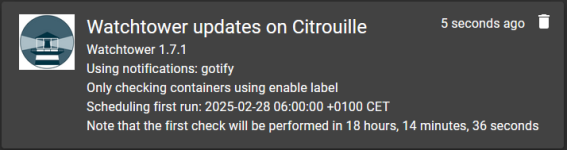
Code:
# *****************************
# * *
# * W A T C H T O W E R *
# * *
# *****************************
# https://containrrr.dev/watchtower/
services:
watchtower:
image: containrrr/watchtower:latest
container_name: watchtower
hostname: Citrouille
restart: unless-stopped
environment:
- TZ=Europe/Paris
- WATCHTOWER_SCHEDULE=0 0 21 * * *
- WATCHTOWER_LABEL_ENABLE=true
- WATCHTOWER_CLEANUP=true
- WATCHTOWER_ROLLING_RESTART=true
- WATCHTOWER_TIMEOUT=30
- WATCHTOWER_REMOVE_VOLUMES=true
- WATCHTOWER_DEBUG=false
- WATCHTOWER_LOG_LEVEL=warn
# notifications par e-mail
- WATCHTOWER_NOTIFICATIONS=email
- WATCHTOWER_NOTIFICATION_EMAIL_FROM=Watchtower@ndd.fr
- WATCHTOWER_NOTIFICATION_EMAIL_TO=***********
- WATCHTOWER_NOTIFICATION_EMAIL_SERVER=smtp.free.fr
- WATCHTOWER_NOTIFICATION_EMAIL_SERVER_USER=******
- WATCHTOWER_NOTIFICATION_EMAIL_SERVER_PASSWORD=******
- WATCHTOWER_NOTIFICATION_EMAIL_SERVER_PORT=***
- WATCHTOWER_NOTIFICATION_EMAIL_SUBJECTTAG=[Watchtower]
networks:
- watchtower
labels:
- com.centurylinklabs.watchtower.enable=true
volumes:
- /var/run/docker.sock:/var/run/docker.sock:ro
networks:
watchtower:
driver: bridge
name: watchtower
ipam:
config:
- subnet: 172.25.0.0/16
gateway: 172.25.0.1Le titre de l'e-mail est désormaisPour cela, il suffit de déclarer un hostname dans le compose pour le conteneur watchtower, exemple pour avoir Citrouille :
[[Watchtower]] Watchtower updates on DS220+
Adieu les termes abscons !
Tu mérites d'être fréquenté car on en apprend beaucoup avec toi
Ce que je reproche à Watchower c'est, si j'ai bien compris, qu'il télécharge systématiquement la dernière version d'une image pour la comparer à celle utilisée afin de savoir si cette dernière est à jour. Quand on utilise plusieurs containers cela crée un trafic non négligeable.
J'ai eu un e-mail intéressant en provenance de Watchtower ce matin.Tu es sur de cela ? Pour moi non, cela serai vraiment étrange comme façon de faire. Et en tout cas avec + de 70 container en auto update tous les jours je pense que je l'aurai vu.
Un pull n'est donc effectué qu'en cas de problème et Watchtower le signale.Could not do a head request for "portainer/portainer-ce:latest", falling back to regular pull.
Reason: registry responded to head request with "504 Gateway Time-out", auth: "not present"
Bonjour
Je me permets de jumper dans la discussion, car j'ai passé un peu de temps hier à comprendre ce qu'était docker, pour etre un peu moins débile, que de simplement recopier les commandes des softs à installer sur différents devices.
Je suis loin de maitriser Docker, mais au dessus , vous parlez de Portainer et en faisant un recherche rapide, je comprends que ca permet de gérer plusieurs écrans sur un meme Dashboard....
Sur Docker, il y a Docker Desktop, non ? et c'est la meme chose ? ou bien c'est différent ?
Je me permets de jumper dans la discussion, car j'ai passé un peu de temps hier à comprendre ce qu'était docker, pour etre un peu moins débile, que de simplement recopier les commandes des softs à installer sur différents devices.
Je suis loin de maitriser Docker, mais au dessus , vous parlez de Portainer et en faisant un recherche rapide, je comprends que ca permet de gérer plusieurs écrans sur un meme Dashboard....
Sur Docker, il y a Docker Desktop, non ? et c'est la meme chose ? ou bien c'est différent ?
Dernière édition:
Une bonne introduction à Docker sur le site de Cachem Docker pour les nuls – la révolution du conteneur.Je me permets de jumper dans la discussion, car j'ai passé un peu de temps hier à comprendre ce qu'était docker, pour etre un peu moins débile, que de simplement recopier les commandes des softs à installer sur différents devices.
Docker tourne dans un environnement Linux sur un NAS. Docker Desktop est destiné à des postes fixes, PC sous Windows et Linux, Mac sous macOS.Sur Docker, il y a Docker Desktop, non ? et c'est la meme chose ? ou bien c'est différent ?
et en plus récent ici : https://belginux.com/docker-lessentiel/Une bonne introduction à Docker sur le site de Cachem Docker pour les nuls – la révolution du conteneur.
et en plus récent ici : https://belginux.com/docker-lessentiel/
Merci
Une bonne introduction à Docker sur le site de Cachem Docker pour les nuls – la révolution du conteneur.
voilà, l'intitulé du lien est pile dans le mille
merci
Ok, j'ai mis Desktop sur mon Mac effectivement.Une bonne introduction à Docker sur le site de Cachem Docker pour les nuls – la révolution du conteneur.
Docker tourne dans un environnement Linux sur un NAS. Docker Desktop est destiné à des postes fixes, PC sous Windows et Linux, Mac sous macOS.
et sur mon NAS j'avais mis onc mis docker, mais avec les 512 de RAM du DS220J, j'ai tout supprimé car je ne pouvais rien faire..
J'ai regardé 2 ou 3 presentations videos hier et ca à l'air en fait sur puissant cet outils et plus ou moins simple à partir du moment ou on part d'image (si c'est le bon terme) officielle.
J'ai noté des sites à voir à mettre dessus. (Node-red, Grafana, Bludit, Node-red dashboard...) il y a un sacré nombre d'application
Tant que ton NAS sera aussi limité en mémoire tu seras coincé. Si tu penses multiplier les paquets installés sous docker je pense qu'il te faudra 6 Go de RAM minimum.et sur mon NAS j'avais mis onc mis docker, mais avec les 512 de RAM du DS220J, j'ai tout supprimé car je ne pouvais rien faire..
Tant que ton NAS sera aussi limité en mémoire tu seras coincé. Si tu penses multiplier les paquets installés sous docker je pense qu'il te faudra 6 Go de RAM minimum.
C'est effectivement ce que j'en ai compris et je lorgne sur un Qnap avec d'entrée les 16GO max possible (qui peut le plus peut le moins)