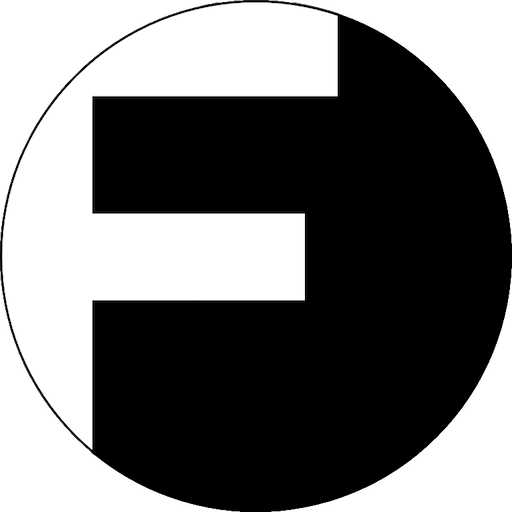Source : https://www.sinusbot.com
x64 version : http://www.qoolbox.fr/Sinusbot_0.9.8_x86_64.qpkg.zip [ Require at least firmware 4.3.x ]
Dependency :
TeamSpeak3 x64 version
Note :
Listen on 8087
credential : admin / foobar
about :
Simply upload files or let your friends upload files and listen to them together. You can also download files from popular services and listen to them.
Everything is just a few clicks away.
The bot has been designed with simplicity in mind. So I've tried to not overload its interface with things you don't use all the time. Your friends won't have to read manuals to figure out how everything works. Uploading files is as simple as dragging them from your desktop to the browser. Downloading from the Cloud is barely copying a link. Want to listen to radio streams? There's an integrated directory of stations that you can start with just a double-click.
Create Playlists to quickly organize your Tracks
With just a click you can create a new playlist and then directly upload files to it. You can re-arrange the order by dragging & dropping just as you do on your desktop player.
In the future the bot will also get a folder-like structure for even more organization. Even your friends can have their own folders.
A Bot for Everyone!
Having a whole Clan, Guild or Alliance with different tastes of Music? Just create another bot and let it play for another audience. No need to start another instance, it can all be controlled from within the web-interface. You also don't need to re-upload files again, as files and users will be shared between the bot instances.