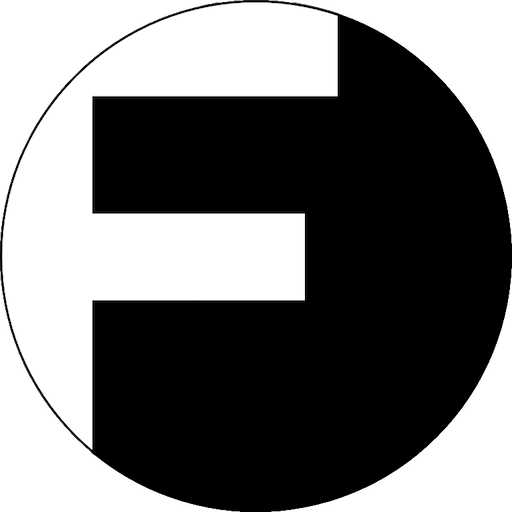Source : https://github.com/zeruniverse/Password-Manager
Download : http://www.qnapclub.eu/index.php?act=detail&qpkg_id=280
Universal : http://www.positiv-it.fr/QNAP/APP/PassManager_8.01.qpkg.zip
Universal : http://www.positiv-it.fr/QNAP/APP/PassManager_9.13.qpkg.zip
Universal : http://www.positiv-it.fr/QNAP/APP/PassManager_9.15.qpkg.zip upgrade not supported backup first
Note :
Create a database in your MySQL server for this password manager
Import initial.sql into that database (included in qpkg .zip)
Download src folder in this repository from newest Release, modify src/function/config.php with your configuration (database and etc.)
Upload files in modified src folder to your web server
Though your login password won't be transmitted in the network, you still need to enable SSL if possible to avoid MIMA. Malicious JavaScript stealing password might be injected into the page if HTTP is used
Visit http://www.your_domain_name.com
Click Signup to register an account. (If you don't want others to sign up, just delete signup.php and reg.php after you are done)
You are done!
Remember your password to login. No one can recover your data if you lose that!
If your data is lost (e.g. your server is stolen), you can go back to this repo and download your version of password manager (you can find version number in your backup file). You don't need config file to recover your password. All salts are included in the backup file. You can find recovery button on index.html after deploying the new password manager.