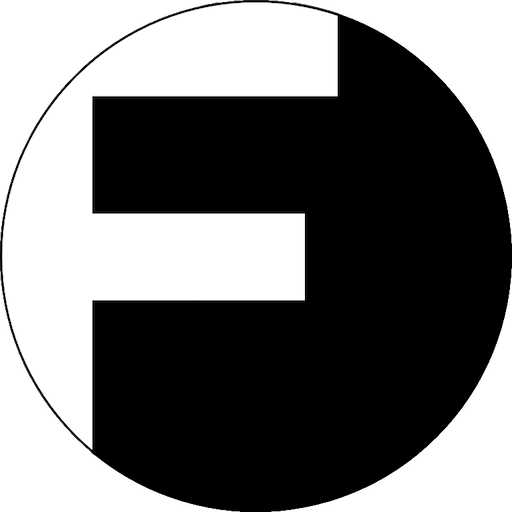Note : English version at the end of the post
MyQNAP.org est un catalogue d'applications pour votre NAS QNAP.
Pour accéder au catalogue : https://www.myqnap.org
Comment l'installer sur mon NAS ?
Ouvrez l'interface de gestion de votre NAS QNAP, puis cliquez sur App Center :

Cliquez sur l'engrenage pour accéder aux paramètres :
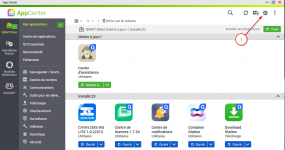
Cliquer sur Référentiel d'applications

Renseigner :
Nom :
MyQNAPURL :
https://www.myqnap.org/repo.xmlet valider avec "Ajouter"
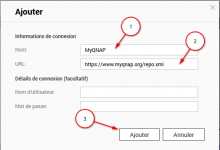
Maintenant que le repos est rajouté, fermer la page de paramètres :
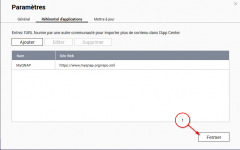
Et cliquer sur MyQNAP a dans la barre latérale gauche de l'App Center pour accéder aux applications
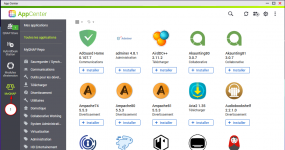
MyQNAP.org is a repository of applications for your QNAP NAS.
To access the repository : https://www.myqnap.org
How to install it on my NAS ?
Open the management interface of your QNAP NAS, and then click App Center :
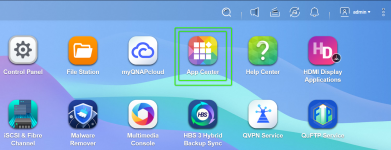
Click on the gear to access the settings :
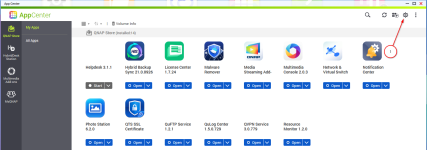
Click on "App Repository" then "Add" :

Fill in :
Name :
URL :
and validate with "Add"
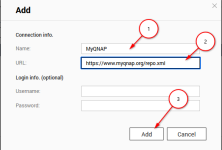
Now that the repository is added, close the Settings page :
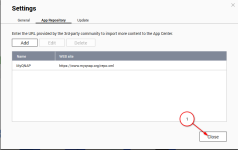
And click on MyQNAP a in the left sidebar of the App Center to access the applications
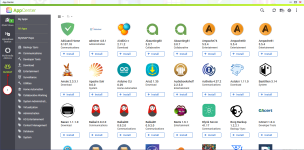
To access the repository : https://www.myqnap.org
How to install it on my NAS ?
Open the management interface of your QNAP NAS, and then click App Center :
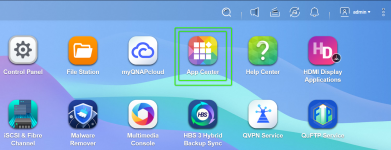
Click on the gear to access the settings :
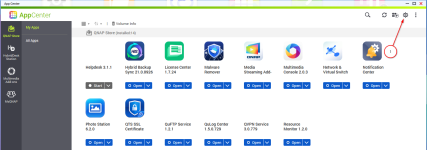
Click on "App Repository" then "Add" :

Fill in :
Name :
MyQNAPURL :
https://www.myqnap.org/repo.xmland validate with "Add"
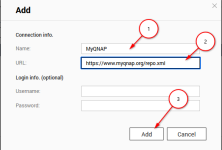
Now that the repository is added, close the Settings page :
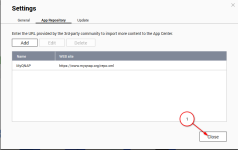
And click on MyQNAP a in the left sidebar of the App Center to access the applications
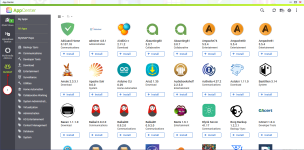
Dernière édition: