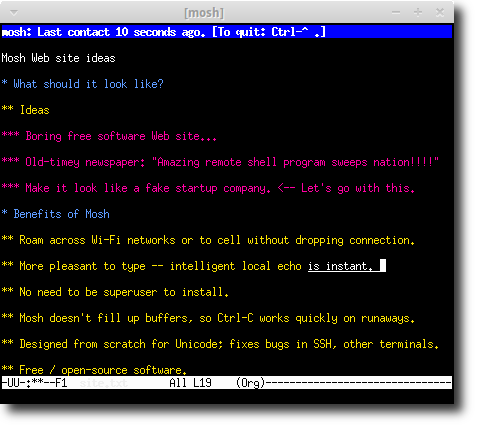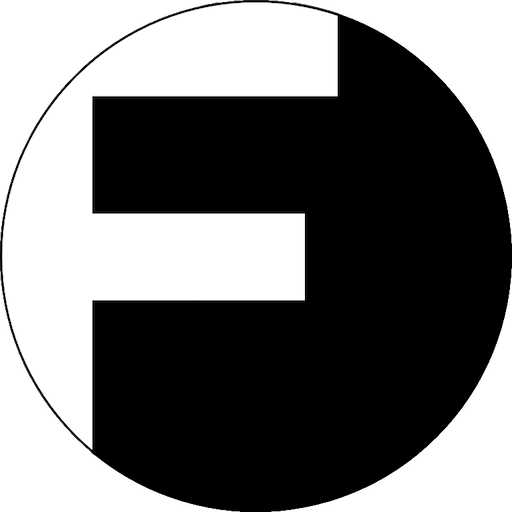Source : https://mosh.org
Download : https://qnapclub.eu/index.php?act=detail&qpkg_id=481
x64 version : http://www.qoolbox.fr/Mosh_1.3.2.0_x86_64.qpkg.zip
x41 version : http://www.qoolbox.fr/Mosh_1.3.2.0_arm-x41.qpkg.zip
Note :
Add mpsh , mosh-client, mosh-server to NAS PATH
launch a mosh-server
In order to get Mosh functional, You need to allow UDP traffic on ports ranging from 60000 to 61000
About :
Mosh: the mobile shell
Mosh is a remote terminal application that supports intermittent connectivity, allows roaming, and provides speculative local echo and line editing of user keystrokes.
It aims to support the typical interactive uses of SSH, plus:
Mosh keeps the session alive if the client goes to sleep and wakes up later, or temporarily loses its Internet connection.
Mosh allows the client and server to "roam" and change IP addresses, while keeping the connection alive. Unlike SSH, Mosh can be used while switching between Wi-Fi networks or from Wi-Fi to cellular data to wired Ethernet.
The Mosh client runs a predictive model of the server's behavior in the background and tries to guess intelligently how each keystroke will affect the screen state. When it is confident in its predictions, it will show them to the user while waiting for confirmation from the server. Most typing and uses of the left- and right-arrow keys can be echoed immediately.
As a result, Mosh is usable on high-latency links, e.g. on a cellular data connection or spotty Wi-Fi. In distinction from previous attempts at local echo modes in other protocols, Mosh works properly with full-screen applications such as emacs, vi, alpine, and irssi, and automatically recovers from occasional prediction errors within an RTT. On high-latency links, Mosh underlines its predictions while they are outstanding and removes the underline when they are confirmed by the server.
Mosh does not support X forwarding or the non-interactive uses of SSH, including port forwarding.
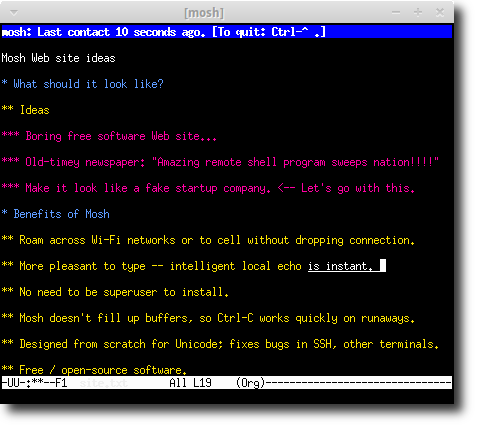
Download : https://qnapclub.eu/index.php?act=detail&qpkg_id=481
x64 version : http://www.qoolbox.fr/Mosh_1.3.2.0_x86_64.qpkg.zip
x41 version : http://www.qoolbox.fr/Mosh_1.3.2.0_arm-x41.qpkg.zip
Note :
Add mpsh , mosh-client, mosh-server to NAS PATH
launch a mosh-server
In order to get Mosh functional, You need to allow UDP traffic on ports ranging from 60000 to 61000
About :
Mosh: the mobile shell
Mosh is a remote terminal application that supports intermittent connectivity, allows roaming, and provides speculative local echo and line editing of user keystrokes.
It aims to support the typical interactive uses of SSH, plus:
Mosh keeps the session alive if the client goes to sleep and wakes up later, or temporarily loses its Internet connection.
Mosh allows the client and server to "roam" and change IP addresses, while keeping the connection alive. Unlike SSH, Mosh can be used while switching between Wi-Fi networks or from Wi-Fi to cellular data to wired Ethernet.
The Mosh client runs a predictive model of the server's behavior in the background and tries to guess intelligently how each keystroke will affect the screen state. When it is confident in its predictions, it will show them to the user while waiting for confirmation from the server. Most typing and uses of the left- and right-arrow keys can be echoed immediately.
As a result, Mosh is usable on high-latency links, e.g. on a cellular data connection or spotty Wi-Fi. In distinction from previous attempts at local echo modes in other protocols, Mosh works properly with full-screen applications such as emacs, vi, alpine, and irssi, and automatically recovers from occasional prediction errors within an RTT. On high-latency links, Mosh underlines its predictions while they are outstanding and removes the underline when they are confirmed by the server.
Mosh does not support X forwarding or the non-interactive uses of SSH, including port forwarding.