Source : https://mkcert.dev/
Download :
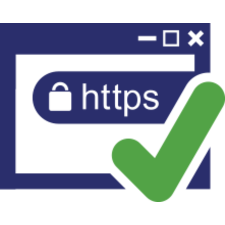
MKCert (CLI) - MyQNAP
mkcert is a simple tool for making locally-trusted development certificates. It requires no configuration. Using certificates from real certificate authorities (CAs) for development can be dangerous or impossible (for hosts like example.test, localhost or 127.0.0.1), but self-signed certificates...
 www.myqnap.org
www.myqnap.org
mkcert is a simple tool for making locally-trusted development certificates. It requires no configuration.
$ mkcert -install
Created a new local CA at "/Users/filippo/Library/Application Support/mkcert" ?
The local CA is now installed in the system trust store!
The local CA is now installed in the Firefox trust store (requires browser restart)! ?
$ mkcert example.com "*.example.com" example.test localhost 127.0.0.1 ::1
Using the local CA at "/Users/filippo/Library/Application Support/mkcert"
Created a new certificate valid for the following names ?
- "example.com"
- "*.example.com"
- "example.test"
- "localhost"
- "127.0.0.1"
- "::1"
The certificate is at "./example.com+5.pem" and the key at "./example.com+5-key.pem"

Using certificates from real certificate authorities (CAs) for development can be dangerous or impossible (for hosts like example.test, localhost or 127.0.0.1), but self-signed certificates cause trust errors. Managing your own CA is the best solution, but usually involves arcane commands, specialized knowledge and manual steps.
mkcert automatically creates and installs a local CA in the system root store, and generates locally-trusted certificates. mkcert does not automatically configure servers to use the certificates, though, that's up to you.
Warning: the rootCA-key.pem file that mkcert automatically generates gives complete power to intercept secure requests from your machine. Do not share it.
TIP ME !!
Your gratitude and finance will help me to continue integration of this QPKG and maintain up to date versions.
Dernière édition:

