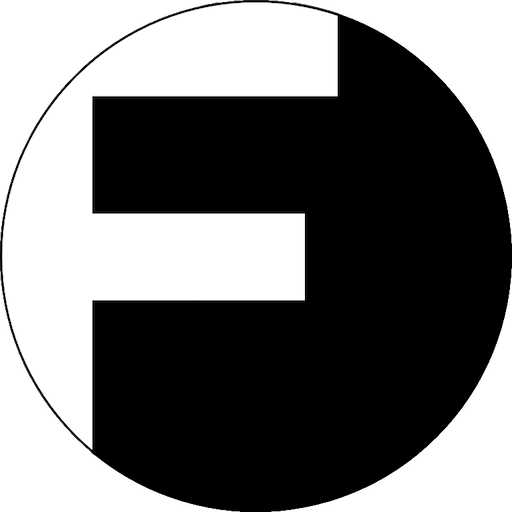Source : http://www.jbilling.com
Download : Community Edition
http://www.positiv-it.fr/QNAP/APP/JBilling_4.1.1.qpkg.zip
Dependency :
QJDK8
Install note :
After you install jBilling you need to create a company before you can use the system.
To configure a Company, navigate to your jBilling home page. The URL should look something like this:
http://localhost:28080/jbilling/login
The key here is to remove all text starting from ‘login’ and replace it with: ‘signup’. For example:
http://localhost:28080/jbilling/signup
Hitting the ‘Enter’ key will refresh to the company sign-up screen. Enter your company information in the appropriate fields. Refer to the steps below as an example:
In the Login Name field enter, admin.
In the First Name field enter, Sarah.
In the Last Name field enter, Wilson.
In the Phone Number field enter, 123-456-7890.
In the Email field enter a valid email address for the Company Super User Administrator. Once the company is saved, the system will send an email with a link for the user to create their password (for example: admin@edgeset.com).
In the Language field select, English.
In the Currency field select, United States Dollar.
In the Organization Name field enter, Edgeset Solutions.
In the Address field enter 123 Street.
In the State/Province Field enter New York.
In the Country drop-down field enter United States.
In the Zip/Postal Code field enter 90456.
Click on the ‘Save Changes’ button. jBilling will refresh to the Login screen, and Edgeset Solutions is now available in the Company drop-down menu.
To login to your company:
Click on the link provided in the email sent by the system. (Pleae note: if you are running jBilling locally without an email server configured, refer to the instructions below for details on how to retrieve the Reset Password link.)
Create a Password (example: 123qweQWE!). The system will redirect you to the login screen.
Select the company from the drop-down menu and enter valid login credentials.
In the Login field enter, admin.
In the Password field enter your password.
Click on the ‘Login’ button.
http://www.jbilling.com/documentation/users/getting-started/mediation
About :
Everything you need for Complex Billing
The way consumers and businesses are buying is changing fast, and that means real revenue opportunities in every industry.
You may have noticed these shifts: services replacing assets, subscriptions replacing one-time sales, complex bundles replacing simple offerings.
jBilling supports all the complex billing scenarios required by this new economy. With jBilling you get to market quickly and you adapt quickly.
Go ahead and innovate, enter new markets, disrupt the status quo. jBilling provides the features you need to tap the revenue revolution ahead!