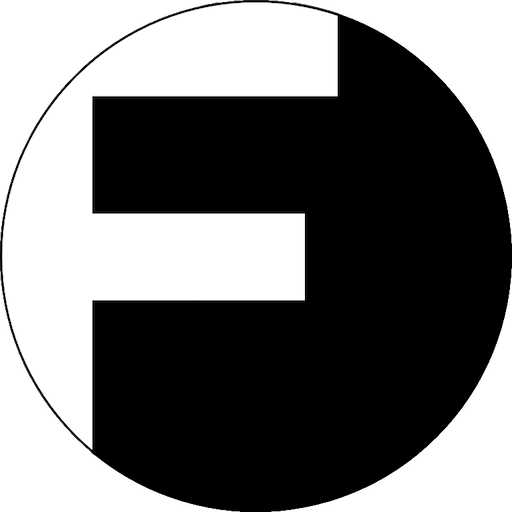622,"Information","2016-05-31","06:31:15","System","127.0.0.1","localhost","[Volume DataVol1, Pool 1] Examination completed."
621,"Information","2016-05-31","06:23:49","System","127.0.0.1","localhost","[Volume DataVol1, Pool 1] Started examination."
620,"Information","2016-05-31","06:21:28","System","127.0.0.1","localhost","[UPS] USB UPS device plugged in."
619,"Information","2016-05-31","06:21:04","System","127.0.0.1","localhost","[Network & Virtual Switch] - Initialized Network & Virtual Switch"
618,"Information","2016-05-31","06:20:54","System","127.0.0.1","localhost","[myQNAPcloud] DDNS updated WAN IP address to [83.196.169.174]"
617,"Warning","2016-05-31","06:20:39","System","127.0.0.1","localhost","[Antivirus] Failed to update virus definitions. Please try again later or update the definitions manually."
616,"Error","2016-05-31","06:20:37","System","127.0.0.1","localhost","[Volume DataVol1, Pool 1] Volume is unmounted."
615,"Warning","2016-05-31","06:20:37","System","127.0.0.1","localhost","[Volume DataVol1, Pool 1] The file system is not clean. It is suggested that you go to [Storage Manager] to run "Check File System"."
614,"Warning","2016-05-31","06:20:33","System","127.0.0.1","localhost","Folders(Public, Web, Multimedia, Download) for default network shares do not exist. Restore default network shares or format your disk volume."
613,"Warning","2016-05-31","06:20:33","System","127.0.0.1","localhost","Default network shares(Public, Web, Multimedia, Download) do not exist. Restore default network shares or format your disk volume."
612,"Information","2016-05-31","06:19:48","System","127.0.0.1","localhost","[Network & Virtual Switch] - Initialized Network & Virtual Switch"
611,"Information","2016-05-31","06:19:24","System","127.0.0.1","localhost","System started."
610,"Information","2016-05-31","00:30:14","System","127.0.0.1","localhost","System was shut down on Tue May 31 00:30:14 CEST 2016."
609,"Information","2016-05-31","00:28:40","System","127.0.0.1","localhost","[Network & Virtual Switch] - Stop Network & Virtual Switch"
608,"Information","2016-05-31","00:28:35","admin","192.168.1.12","---","[Power Management] System will be shutdown now."
607,"Warning","2016-05-31","00:20:01","System","127.0.0.1","localhost","[Antivirus] Failed to update virus definitions. Please try again later or update the definitions manually."
606,"Information","2016-05-30","23:34:15","System","127.0.0.1","localhost","[Volume DataVol1, Pool 1] Examination completed."
605,"Information","2016-05-30","23:26:05","System","127.0.0.1","localhost","[UPS] USB UPS device plugged in."
604,"Information","2016-05-30","23:25:46","System","127.0.0.1","localhost","[Volume DataVol1, Pool 1] Started examination."
603,"Information","2016-05-30","23:25:40","System","127.0.0.1","localhost","[Network & Virtual Switch] - Initialized Network & Virtual Switch"
602,"Information","2016-05-30","23:25:32","System","127.0.0.1","localhost","[myQNAPcloud] DDNS updated WAN IP address to [83.196.169.174]"
601,"Error","2016-05-30","23:25:19","System","127.0.0.1","localhost","[Volume DataVol1, Pool 1] Volume is unmounted."
600,"Warning","2016-05-30","23:25:15","System","127.0.0.1","localhost","Folders(Public, Web, Multimedia, Download) for default network shares do not exist. Restore default network shares or format your disk volume."
599,"Warning","2016-05-30","23:25:15","System","127.0.0.1","localhost","Default network shares(Public, Web, Multimedia, Download) do not exist. Restore default network shares or format your disk volume."
598,"Information","2016-05-30","23:24:25","System","127.0.0.1","localhost","[Network & Virtual Switch] - Initialized Network & Virtual Switch"
597,"Information","2016-05-30","23:24:03","System","127.0.0.1","localhost","System started."
596,"Information","2016-05-30","23:20:09","admin","192.168.1.61","---","[App Center] Qsirch removed."
595,"Information","2016-05-30","23:19:58","System","127.0.0.1","localhost","System was shut down on Mon May 30 23:19:58 CEST 2016."
594,"Information","2016-05-30","23:17:55","System","127.0.0.1","localhost","[Network & Virtual Switch] - Stop Network & Virtual Switch"
593,"Information","2016-05-30","23:15:46","admin","192.168.1.61","---","[Power Management] System restarting."
592,"Information","2016-05-30","23:14:45","admin","192.168.1.61","---","[Qsync] Qsync service enabled."
591,"Information","2016-05-30","23:13:31","admin","192.168.1.61","---","[Qsync] Qsync service disabled."
590,"Information","2016-05-30","23:10:05","admin","192.168.1.61","---","[Users] New user [Denis] added."
589,"Information","2016-05-30","22:56:14","System","127.0.0.1","localhost","[Media Library] Thumbnail generate failed: /share/CACHEDEV1_DATA/Images/PHOTOS VIDEOS ORIGINALES/ ORIGINALES NORVEGE/photos sony/DSC09574.JPG"
588,"Information","2016-05-30","22:56:10","System","127.0.0.1","localhost","[Media Library] Thumbnail generate failed: /share/CACHEDEV1_DATA/Images/PHOTOS VIDEOS ORIGINALES/ ORIGINALES NORVEGE/photos sony/DSC09496.JPG"
587,"Information","2016-05-30","22:56:01","System","127.0.0.1","localhost","[Media Library] Thumbnail generate failed: /share/CACHEDEV1_DATA/Images/PHOTOS VIDEOS ORIGINALES/ ORIGINALES NORVEGE/photos sony/DSC09491.JPG"
586,"Information","2016-05-30","22:55:47","System","127.0.0.1","localhost","[Media Library] Thumbnail generate failed: /share/CACHEDEV1_DATA/Images/PHOTOS VIDEOS ORIGINALES/ ORIGINALES NORVEGE/photos sony/DSC09556.JPG"
585,"Information","2016-05-30","22:55:36","System","127.0.0.1","localhost","[Media Library] Thumbnail generate failed: /share/CACHEDEV1_DATA/Images/PHOTOS VIDEOS ORIGINALES/ ORIGINALES NORVEGE/photos sony/DSC00545.JPG"
584,"Information","2016-05-30","22:55:28","System","127.0.0.1","localhost","[Media Library] Thumbnail generate failed: /share/CACHEDEV1_DATA/Images/PHOTOS VIDEOS ORIGINALES/ ORIGINALES NORVEGE/photos sony/DSC09562.JPG"
583,"Information","2016-05-30","22:55:23","System","127.0.0.1","localhost","[Media Library] Thumbnail generate failed: /share/CACHEDEV1_DATA/Images/PHOTOS VIDEOS ORIGINALES/ ORIGINALES NORVEGE/photos sony/DSC00138.JPG"
582,"Information","2016-05-30","22:55:19","admin","192.168.1.61","---","[App Center] Qsirch enabled."
581,"Error","2016-05-30","22:55:16","System","127.0.0.1","localhost","[Qsirch] [#301] Failed to start Qsirch as an exception has occurred. Please contact QNAP support."
580,"Information","2016-05-30","22:55:04","System","127.0.0.1","localhost","[Media Library] Thumbnail generate failed: /share/CACHEDEV1_DATA/Images/PHOTOS VIDEOS ORIGINALES/ ORIGINALES NORVEGE/photos sony/DSC00038.JPG"
579,"Information","2016-05-30","22:48:15","System","127.0.0.1","localhost","[UPS] USB UPS device plugged in."
578,"Information","2016-05-30","22:47:32","admin","192.168.1.61","---","[App Center] Qsirch disabled."
577,"Error","2016-05-30","22:45:17","System","127.0.0.1","localhost","[Qsirch] [#301] Failed to start Qsirch as an exception has occurred. Please contact QNAP support."
576,"Information","2016-05-30","22:44:59","System","127.0.0.1","localhost","[myQNAPcloud] CloudLink service for mobile and PC applications is ready."
575,"Information","2016-05-30","22:44:58","System","127.0.0.1","localhost","[myQNAPcloud] CloudLink service for myQNAPcloud web site is ready."
574,"Information","2016-05-30","22:44:42","admin","192.168.1.61","---","[App Center] Qsirch enabled."
573,"Error","2016-05-30","22:44:40","System","127.0.0.1","localhost","[Qsirch] [#301] Failed to start Qsirch as an exception has occurred. Please contact QNAP support."
572,"Information","2016-05-30","22:44:30","admin","192.168.1.61","---","[App Center] Qsirch disabled."
571,"Information","2016-05-30","22:44:00","System","127.0.0.1","localhost","[Media Library] Thumbnail generate failed: /share/CACHEDEV1_DATA/3D/iron man 3.mkv"
570,"Information","2016-05-30","22:43:46","System","127.0.0.1","localhost","[Media Library] Thumbnail generate failed: /share/CACHEDEV1_DATA/3D/John Carter.m2ts"
569,"Information","2016-05-30","22:43:37","System","127.0.0.1","localhost","[Network & Virtual Switch] - Initialized Network & Virtual Switch"
568,"Information","2016-05-30","22:43:16","System","127.0.0.1","localhost","[myQNAPcloud] DDNS updated WAN IP address to [83.196.169.174]"
567,"Information","2016-05-30","22:42:28","System","127.0.0.1","localhost","[Media Library] Thumbnail generate failed: /share/CACHEDEV1_DATA/3D/irobot.mkv"
566,"Information","2016-05-30","22:42:08","System","127.0.0.1","localhost","[Media Library] Media Library Server started."
565,"Information","2016-05-30","22:41:27","System","127.0.0.1","localhost","[Network & Virtual Switch] - Initialized Network & Virtual Switch"
564,"Information","2016-05-30","22:41:04","System","127.0.0.1","localhost","System started."
563,"Information","2016-05-30","22:35:17","System","127.0.0.1","localhost","System was shut down on Mon May 30 22:35:17 CEST 2016."
562,"Information","2016-05-30","22:33:37","System","127.0.0.1","localhost","[Network & Virtual Switch] - Stop Network & Virtual Switch"
561,"Information","2016-05-30","22:33:32","admin","192.168.1.61","---","[Power Management] System will be shutdown now."
560,"Information","2016-05-30","22:27:16","System","127.0.0.1","localhost","[Volume DataVol1, Pool 1] Examination completed."
559,"Information","2016-05-30","22:20:21","System","127.0.0.1","localhost","[] WDC WD40 EZRX-00SPEB0 Device removed successfully."
558,"Information","2016-05-30","22:18:57","System","127.0.0.1","localhost","[Volume DataVol1, Pool 1] Started examination."
557,"Information","2016-05-30","22:18:56","System","127.0.0.1","localhost","[UPS] USB UPS device plugged in."
556,"Information","2016-05-30","22:18:32","System","127.0.0.1","localhost","[Network & Virtual Switch] - Initialized Network & Virtual Switch"
555,"Information","2016-05-30","22:18:22","System","127.0.0.1","localhost","[myQNAPcloud] DDNS updated WAN IP address to [83.196.169.174]"
554,"Information","2016-05-30","22:18:11","System","127.0.0.1","localhost","[] WDC WD40 EZRX-00SPEB0 Device detected. The file system is HFS+."
553,"Error","2016-05-30","22:18:11","System","127.0.0.1","localhost","[Volume DataVol1, Pool 1] Volume is unmounted."
552,"Warning","2016-05-30","22:18:10","System","127.0.0.1","localhost","[Volume DataVol1, Pool 1] The file system is not clean. It is suggested that you go to [Storage Manager] to run "Check File System"."
551,"Warning","2016-05-30","22:18:04","System","127.0.0.1","localhost","Folders(Public, Web, Multimedia, Download) for default network shares do not exist. Restore default network shares or format your disk volume."
550,"Warning","2016-05-30","22:18:04","System","127.0.0.1","localhost","Default network shares(Public, Web, Multimedia, Download) do not exist. Restore default network shares or format your disk volume."
549,"Information","2016-05-30","22:17:18","System","127.0.0.1","localhost","[Network & Virtual Switch] - Initialized Network & Virtual Switch"
548,"Information","2016-05-30","22:16:56","System","127.0.0.1","localhost","System started."
547,"Information","2016-05-30","22:12:34","System","127.0.0.1","localhost","System was shut down on Mon May 30 22:12:34 CEST 2016."
546,"Information","2016-05-30","22:10:55","System","127.0.0.1","localhost","[Network & Virtual Switch] - Stop Network & Virtual Switch"
545,"Information","2016-05-30","22:10:50","admin","192.168.1.61","---","[Power Management] System restarting."
544,"Warning","2016-05-30","22:05:57","admin","192.168.1.4","---","[File Station] Copy failed. /ROOT (admin@192.168.1.4)/USB 3.0/FILMS/L'Oeil de la bête.nfo access failed"
543,"Warning","2016-05-30","22:05:39","admin","192.168.1.4","---","[File Station] Copy failed. /ROOT (admin@192.168.1.4)/USB 3.0/FILMS/L'Oeil de la bête.avi access failed"
542,"Warning","2016-05-30","22:05:13","admin","192.168.1.4","---","[File Station] Copy failed. /ROOT (admin@192.168.1.4)/USB 3.0/FILMS/L'Oeil de la bête-thumb.jpg access failed"
541,"Warning","2016-05-30","22:04:46","admin","192.168.1.4","---","[File Station] Copy failed. /ROOT (admin@192.168.1.4)/USB 3.0/FILMS/L'Oeil de la bête-poster.jpg access failed"
540,"Warning","2016-05-30","22:04:21","admin","192.168.1.4","---","[File Station] Copy failed. /ROOT (admin@192.168.1.4)/USB 3.0/FILMS/L'Obsession d'une Mère.nfo access failed"
539,"Warning","2016-05-30","22:04:02","admin","192.168.1.4","---","[File Station] Copy failed. /ROOT (admin@192.168.1.4)/USB 3.0/FILMS/L'Obsession d'une Mère.avi access failed"
538,"Warning","2016-05-30","22:03:37","admin","192.168.1.4","---","[File Station] Copy failed. /ROOT (admin@192.168.1.4)/USB 3.0/FILMS/L'Obsession d'une Mère-thumb.jpg access failed"
537,"Warning","2016-05-30","22:03:11","admin","192.168.1.4","---","[File Station] Copy failed. /ROOT (admin@192.168.1.4)/USB 3.0/FILMS/L'Obsession d'une Mère-poster.jpg access failed"
536,"Warning","2016-05-30","22:01:09","admin","192.168.1.4","---","[File Station] Copy failed. /ROOT (admin@192.168.1.4)/USB 3.0/FILMS/L'interprète.nfo access failed"
535,"Warning","2016-05-30","22:00:51","admin","192.168.1.4","---","[File Station] Copy failed. /ROOT (admin@192.168.1.4)/USB 3.0/FILMS/L'interprète.mkv access failed"
534,"Warning","2016-05-30","22:00:25","admin","192.168.1.4","---","[File Station] Copy failed. /ROOT (admin@192.168.1.4)/USB 3.0/FILMS/L'interprète-poster.jpg access failed"
533,"Warning","2016-05-30","21:59:59","admin","192.168.1.4","---","[File Station] Copy failed. /ROOT (admin@192.168.1.4)/USB 3.0/FILMS/L'interprète-fanart.jpg access failed"
532,"Warning","2016-05-30","21:59:33","admin","192.168.1.4","---","[File Station] Copy failed. /ROOT (admin@192.168.1.4)/USB 3.0/FILMS/L'Homme À Tout Faire (2015).avi access failed"
531,"Warning","2016-05-30","21:57:33","admin","192.168.1.4","---","[File Station] Copy failed. /ROOT (admin@192.168.1.4)/USB 3.0/FILMS/L'escadron des HeÌros.nfo access failed"
530,"Warning","2016-05-30","21:57:15","admin","192.168.1.4","---","[File Station] Copy failed. /ROOT (admin@192.168.1.4)/USB 3.0/FILMS/L'escadron des HeÌros.avi access failed"
529,"Warning","2016-05-30","21:56:48","admin","192.168.1.4","---","[File Station] Copy failed. /ROOT (admin@192.168.1.4)/USB 3.0/FILMS/L'escadron des HeÌros-thumb.jpg access failed"
528,"Information","2016-05-30","21:43:14","System","127.0.0.1","localhost","[myQNAPcloud] DDNS updated WAN IP address to [83.196.169.174]"
527,"Information","2016-05-30","21:25:36","admin","192.168.1.61","---","[App Center] Qsirch enabled."
526,"Information","2016-05-30","21:08:15","System","127.0.0.1","localhost","[Volume DataVol1, Pool 1] Examination completed."
525,"Information","2016-05-30","20:58:54","System","127.0.0.1","localhost","[Volume DataVol1, Pool 1] Started examination."
524,"Information","2016-05-30","20:58:51","System","127.0.0.1","localhost","[UPS] USB UPS device plugged in."
523,"Information","2016-05-30","20:58:30","System","127.0.0.1","localhost","[Network & Virtual Switch] - Initialized Network & Virtual Switch"
522,"Information","2016-05-30","20:58:17","System","127.0.0.1","localhost","[myQNAPcloud] DDNS updated WAN IP address to [90.48.159.184]"
521,"Information","2016-05-30","20:58:09","System","127.0.0.1","localhost","[] WDC WD40 EZRX-00SPEB0 Device detected. The file system is HFS+."
520,"Error","2016-05-30","20:58:07","System","127.0.0.1","localhost","[Volume DataVol1, Pool 1] Volume is unmounted."
519,"Warning","2016-05-30","20:58:05","System","127.0.0.1","localhost","[Volume DataVol1, Pool 1] The file system is not clean. It is suggested that you go to [Storage Manager] to run "Check File System"."
518,"Warning","2016-05-30","20:57:57","System","127.0.0.1","localhost","Folders(Public, Web, Multimedia, Download) for default network shares do not exist. Restore default network shares or format your disk volume."
517,"Warning","2016-05-30","20:57:57","System","127.0.0.1","localhost","Default network shares(Public, Web, Multimedia, Download) do not exist. Restore default network shares or format your disk volume."
516,"Information","2016-05-30","20:57:11","System","127.0.0.1","localhost","[Network & Virtual Switch] - Initialized Network & Virtual Switch"
515,"Information","2016-05-30","20:56:48","System","127.0.0.1","localhost","System started."
514,"Information","2016-05-30","20:52:51","System","127.0.0.1","localhost","System was shut down on Mon May 30 20:52:51 CEST 2016."
513,"Information","2016-05-30","20:47:14","System","127.0.0.1","localhost","[Network & Virtual Switch] - Stop Network & Virtual Switch"
512,"Information","2016-05-30","20:40:48","admin","192.168.1.61","---","[Power Management] System restarting."
511,"Information","2016-05-30","20:09:34","System","127.0.0.1","localhost","[UPS Settings] UPS settings have been changed"
510,"Information","2016-05-30","20:03:26","System","127.0.0.1","localhost","[] WDC WD40 EZRX-00SPEB0 Device removed successfully."
509,"Warning","2016-05-30","20:02:48","admin","192.168.1.61","---","[File Station] Copy failed. /FILMS SD/killing.season.mkv access failed"
508,"Information","2016-05-30","20:02:35","System","127.0.0.1","localhost","[UPS] USB UPS device unplugged."
507,"Warning","2016-05-30","19:38:01","admin","192.168.1.61","---","[File Station] Move failed. /ROOT (denis@192.168.1.61)/Volumes/DOWNLOAD/A REGARDER/dossier sans titre 4/bureau/IMG_0294.MOV remove failed"
506,"Warning","2016-05-30","17:04:17","admin","192.168.1.4","---","[File Station] Copy failed. /ROOT (admin@192.168.1.4)/USB 3.0/FILMS/G-War - La guerre des Géants.avi access failed"
505,"Warning","2016-05-30","16:58:35","admin","192.168.1.4","---","[File Station] Copy failed. /ROOT (admin@192.168.1.4)/USB 3.0/FILMS/FreÌquence Interdite.nfo access failed"
504,"Warning","2016-05-30","16:58:16","admin","192.168.1.4","---","[File Station] Copy failed. /ROOT (admin@192.168.1.4)/USB 3.0/FILMS/FreÌquence Interdite.avi access failed"
503,"Warning","2016-05-30","16:57:49","admin","192.168.1.4","---","[File Station] Copy failed. /ROOT (admin@192.168.1.4)/USB 3.0/FILMS/FreÌquence Interdite-thumb.jpg access failed"
502,"Warning","2016-05-30","16:57:23","admin","192.168.1.4","---","[File Station] Copy failed. /ROOT (admin@192.168.1.4)/USB 3.0/FILMS/FreÌquence Interdite-poster.jpg access failed"
501,"Warning","2016-05-30","16:56:56","admin","192.168.1.4","---","[File Station] Copy failed. /ROOT (admin@192.168.1.4)/USB 3.0/FILMS/FreÌquence Interdite-fanart.jpg access failed"
500,"Information","2016-05-30","16:56:44","admin","192.168.1.61","---","[Share Folders] New share folder [3D] created."