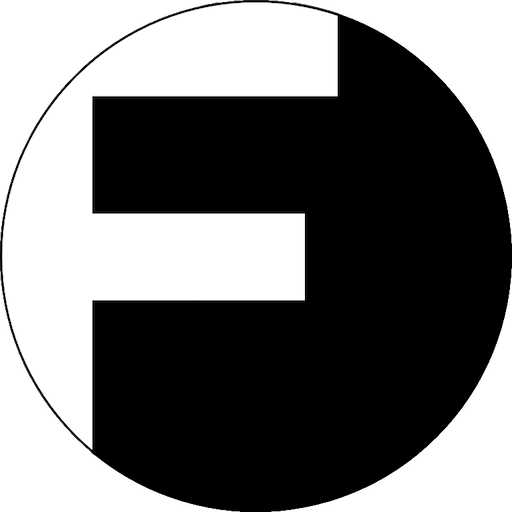Applicable Models
TS-453Bmini, TS-253B, TS-453B, TS-653B, TS-453BT3, TS-253Be, TS-453Be, TS-328, TS-428, TS-230, D2 Rev-B, TS-473, TS-673, TS-873, TS-251B, HS-453DX, TBS-453DX, TS-251D, TS-253D, TS-653D, TS-453D, TS-451D, TS-453Dmini, TS-451D2, TVS-472XT, TVS-672XT, TVS-872XT, TVS-672N,TVS-872N, TVS-872X,TVS-672X, TS-231+, TS-431+, TS-131P, TS-231P, TS-431P,TS-131K, TS-231K, TS-431K, D2, D4, D4 Rev-B, TS-h2490FU, TS-h973AX, TS-473A, TS-673A, TS-873A.
Important Notes
For the status of QTS updates and maintenance for your NAS model, visit https://www.qnap.com/en/product/eol.php
To learn more about NAS models that support the TL-D800C, TL-R1200C-RP, TL-D400S, TL-D800S, TL-D1600S, TL-R400S, TL-R1200S-RP, see the Compatibility List at https://www.qnap.com/en/compatibility-expansion
New Features
Desktop
QTS now supports Desktop Notice Board, which provides notifications for various events and announcements.
Control Panel
QTS now supports TLS 1.3 for HTTPS secure connection.
Users can now import custom root certificates to certify the SSL certificate of a server that the NAS needs to access.
Firmware
Updated OpenSSL to 1.1.1.
Storage
Improved SSD cache design to enhance storage performance. Existing SSD cache will be automatically converted to the new design after QTS update to 5.0.0.
QuFTP Service
Added support for QuFTP Service, which allows users to configure and manage various FTP settings.
File Station
File Station now supports displaying thumbnail previews for PDF files.
Network & Virtual Switch
Network & Virtual Switch now supports the DDNS service "DDNS Now".
Enhancements
Control Panel
Added the option to enable or disable strong cipher suites.
Added an option to choose whether to redirect users to the NAS login screen when connecting to the NAS IP address without the system port. To enhance device security, this option is disabled by default.
To enhance device security, UPnP Discovery Service is now disabled by default.
Added support for Content Security Policy HTTP header.
QTS now enables the default "admin" account and resets its password when users press the Reset button on the NAS for three seconds. Nevertheless, to ensure device security, we recommend disabling the "admin" account and using a new administrator account after you finish resetting the system.
Users in the administrator group now have read/write access permissions for default shared folders, except the "homes" shared folder.
Users can now manually specify the time interval and the maximum number of failed login attempts in Control Panel to further enhance NAS security.
Qsync Central
Qsync Central is not pre-installed in QTS. Users can install this application in the App Center.
QuLog Center
Improved the user interface of Advanced Search in QuLog Center.
Added support for displaying the total connection time of online users.
QuLog Center now displays computer names and accessed resources in System Access Log and Online Users.
Security
To ensure device security, QTS now displays a message to remind users to disable the default "admin" account and to create another administrator account.
QTS now displays a message to remind users to enable 2-step verification to ensure account security.
Mustang User driver
Mustang User Driver 3.1.1 now supports QTS 5.0.0.
Web Initialization
QTS Smart Installation Guide now requires users to create a new administrator account. The default "admin" account is disabled after initialization.
Local display Initialization
To ensure device security, QTS now reminds users to disable the default "admin" account and to create another administrator account during HDMI Installation.
Known Issues
The QXG-5G2T-111C network adapter is not optimized for the TS-873A.
QTS 5.0.0 beta temporarily does not support certain file systems on external storage devices. To work around this issue, users can use HBS3 to back up files to external storage devices. Note that this workaround may require more CPU resources and increase backup task duration. We will soon fix this issue in an upcoming release.
Some applications cannot access the NAS when secure connection and TLS 1.3 are enabled. This is due to a known issue in the applications. We will fix this issue in upcoming app releases.
Users need to manually remove and then re-create SSD cache after updating QTS to 5.0.0 beta.
QTS 5.0.0 beta temporarily does not support the following applications, utilities, or services:
Other Changes
SSD Profiling Tool
QTS no longer pre-installs SSD Profiling Tool by default. Users can install this tool in the App Center.
Control Panel
Removed support for USB printers.
Qboost
Qboost is no longer a built-in application of QTS. Users can choose to install Qboost in App Center.
App Center
To ensure system security, QTS now automatically disables applications that are not updated and that do not meet the minimum version requirements.
QVR Pro Client
Starting from QTS 5.0.0, QVR Pro Client is no longer supported. You can now install QVR Smart Client as the client software for your QVR Pro or QVR Elite surveillance servers.
NVR Storage Expansion
Starting from QTS 5.0.0, NVR Storage Expansion is no longer supported.
TS-453Bmini, TS-253B, TS-453B, TS-653B, TS-453BT3, TS-253Be, TS-453Be, TS-328, TS-428, TS-230, D2 Rev-B, TS-473, TS-673, TS-873, TS-251B, HS-453DX, TBS-453DX, TS-251D, TS-253D, TS-653D, TS-453D, TS-451D, TS-453Dmini, TS-451D2, TVS-472XT, TVS-672XT, TVS-872XT, TVS-672N,TVS-872N, TVS-872X,TVS-672X, TS-231+, TS-431+, TS-131P, TS-231P, TS-431P,TS-131K, TS-231K, TS-431K, D2, D4, D4 Rev-B, TS-h2490FU, TS-h973AX, TS-473A, TS-673A, TS-873A.
Important Notes
For the status of QTS updates and maintenance for your NAS model, visit https://www.qnap.com/en/product/eol.php
To learn more about NAS models that support the TL-D800C, TL-R1200C-RP, TL-D400S, TL-D800S, TL-D1600S, TL-R400S, TL-R1200S-RP, see the Compatibility List at https://www.qnap.com/en/compatibility-expansion
New Features
Desktop
QTS now supports Desktop Notice Board, which provides notifications for various events and announcements.
Control Panel
QTS now supports TLS 1.3 for HTTPS secure connection.
Users can now import custom root certificates to certify the SSL certificate of a server that the NAS needs to access.
Firmware
Updated OpenSSL to 1.1.1.
Storage
Improved SSD cache design to enhance storage performance. Existing SSD cache will be automatically converted to the new design after QTS update to 5.0.0.
QuFTP Service
Added support for QuFTP Service, which allows users to configure and manage various FTP settings.
File Station
File Station now supports displaying thumbnail previews for PDF files.
Network & Virtual Switch
Network & Virtual Switch now supports the DDNS service "DDNS Now".
Enhancements
Control Panel
Added the option to enable or disable strong cipher suites.
Added an option to choose whether to redirect users to the NAS login screen when connecting to the NAS IP address without the system port. To enhance device security, this option is disabled by default.
To enhance device security, UPnP Discovery Service is now disabled by default.
Added support for Content Security Policy HTTP header.
QTS now enables the default "admin" account and resets its password when users press the Reset button on the NAS for three seconds. Nevertheless, to ensure device security, we recommend disabling the "admin" account and using a new administrator account after you finish resetting the system.
Users in the administrator group now have read/write access permissions for default shared folders, except the "homes" shared folder.
Users can now manually specify the time interval and the maximum number of failed login attempts in Control Panel to further enhance NAS security.
Qsync Central
Qsync Central is not pre-installed in QTS. Users can install this application in the App Center.
QuLog Center
Improved the user interface of Advanced Search in QuLog Center.
Added support for displaying the total connection time of online users.
QuLog Center now displays computer names and accessed resources in System Access Log and Online Users.
Security
To ensure device security, QTS now displays a message to remind users to disable the default "admin" account and to create another administrator account.
QTS now displays a message to remind users to enable 2-step verification to ensure account security.
Mustang User driver
Mustang User Driver 3.1.1 now supports QTS 5.0.0.
Web Initialization
QTS Smart Installation Guide now requires users to create a new administrator account. The default "admin" account is disabled after initialization.
Local display Initialization
To ensure device security, QTS now reminds users to disable the default "admin" account and to create another administrator account during HDMI Installation.
Known Issues
The QXG-5G2T-111C network adapter is not optimized for the TS-873A.
QTS 5.0.0 beta temporarily does not support certain file systems on external storage devices. To work around this issue, users can use HBS3 to back up files to external storage devices. Note that this workaround may require more CPU resources and increase backup task duration. We will soon fix this issue in an upcoming release.
Some applications cannot access the NAS when secure connection and TLS 1.3 are enabled. This is due to a known issue in the applications. We will fix this issue in upcoming app releases.
Users need to manually remove and then re-create SSD cache after updating QTS to 5.0.0 beta.
QTS 5.0.0 beta temporarily does not support the following applications, utilities, or services:
Other Changes
SSD Profiling Tool
QTS no longer pre-installs SSD Profiling Tool by default. Users can install this tool in the App Center.
Control Panel
Removed support for USB printers.
Qboost
Qboost is no longer a built-in application of QTS. Users can choose to install Qboost in App Center.
App Center
To ensure system security, QTS now automatically disables applications that are not updated and that do not meet the minimum version requirements.
QVR Pro Client
Starting from QTS 5.0.0, QVR Pro Client is no longer supported. You can now install QVR Smart Client as the client software for your QVR Pro or QVR Elite surveillance servers.
NVR Storage Expansion
Starting from QTS 5.0.0, NVR Storage Expansion is no longer supported.