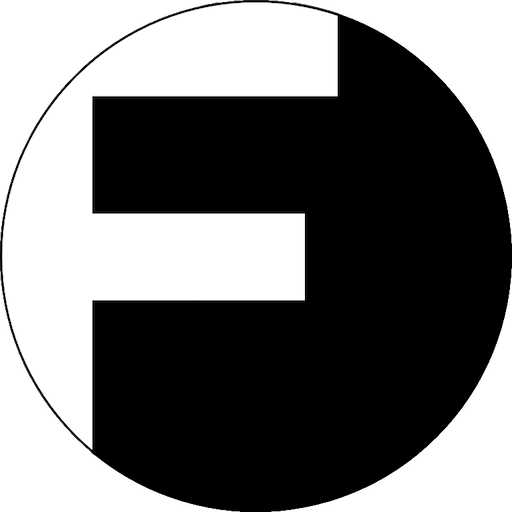Code:
QTS 4.3.4.0370 (Beta) build 20171103 for x86 models
[Important Notes]
- For the status of QTS updates and maintenance for your NAS model, visit https://www.qnap.com/en/product/eol.php
- When QTS 4.3.x is installed on NAS models running on 64-bit Intel and AMD processors, some applications may not be supported. To check if installed apps on your NAS are compatible with QTS 4.3.x, download the QTS 64-bit compatibility tool and install it on your current QTS build. (https://download.qnap.com/QPKG/CF64_0.1-1114.qpkg.zip)
[New Features]
Compatibility
- Added support for the TP-Link TL-WDN7200H USB Wi-Fi adapter.
External Storage
- You can now connect a smart phone as an external storage device via the MTP or PTP protocal.
File Station
- Added support for viewing 360° videos and photos in File Station Media Viewer.
- Added support for opening text files with Text Editor.
- Added access to snapshot features in File Station.
- Added access to Qtier Auto-Tiering features in File Station.
- Added support for playing videos with VLC media player in File Station.
- Snapshot Manager can be opened from File Station.
- Snapshot Directory enables users to view and restore snapshots in File Station.
- A shared folder can be automatically migrated to a snapshot shared folder.
GPU
- Added support for discrete GPU cards. A GPU card can improve trascoding performance, and enables your NAS to run HD Station and Linux Station (only supported on TS-1685 and TS-x77 series NAS, but not supported on Linux Station 1.4).
myQNAPcloud
- Users can now use their phone number as their QNAP ID when registering the NAS to their myQNAPcloud account.
Qboost
- New application Qboost helps you optimize RAM usage, clear junk files and schedule your applications.
Qtier Auto Tiering
- Added more Qtier reporting options.
- You can specifiy times that Qtier should not perform auto-tiering in both Qtier scheduling modes.
- Qtier's algorithms have been updated to improve random access performance.
Qtier has a new automatic optimization mode, where advanced settings such as tiering priority, SSD tier reserved space and data allocation priority are hidden.
- A normal storage pool can now be converted to a Qtier storage pool at any time.
RAID 50/60
- RAID 50 and RAID 60 can be used with Qtier and static volumes.
Resource Monitor
- Resource Monitor now shows shared graphics memory usage.
- Resource Monitor now shows dedicated graphics card memory usage.
Snapshot
- Reserved snapshot space has been updated and renamed to "Guaranteed Snapshot Space"
- Storage & Snapshots contains new snapshot overview and summary pages.
- When creating a new snapshot timezone information is now included in the snapshot name.
- In Snapshot Manager, files and folders can be restored from a snapshot to a remote location or as a new shared folder.
- File-based LUNs can now be viewed in Snapshot Manager, and can also be restored to their source volume as a new LUN.
Snapshot Replica
- Added new Snapshot Replica backup plans and schedules.
Storage Management
- RAID 50 and RAID 60 are now supported.
- Added instructions on how to fix a RAID group which is in a degraded or error state.
- "Secure Erase" enables you perminantly erase all data from a disk, with three modes: complete erase, ATA command erase and fast erase.
- A thick volume can now be converted to a thin volume.
Users can now adjust RAID rebuild, migration, scrub, sync priority and speed.
Video Station
- Added support for the HTTP Live Streaming protocol.
[Enhancements]
App Center
- QTS now displays a warning message and asks for confirmation when installing a 3rd-party application.
- App Center now helps with dependencies between dependent applications.
Control Panel
- QTS now displays information about QM2 expansion cards in "Control Panel" > "System" > "System Status" > "Hardware Information".
File Station
- File Station now displays information about SSD cache and Qtier auto-tiering.
- Updated the @Recently-Snapshot folder icon in SMB shares.
- A snapshot shared folder can now be created using thick provisioning.
HD Station
- Users can now access HybridDesk Station via Remote Desktop without connecting the NAS to an HDMI monitor.
Qtier Auto Tiering
- Users can now disable Qtier auto-tiering on individual shared folders or LUNs.
QTS
- QTS desktop features an enhanced volume control (only for certain NAS models with a built-in speaker)
- A beginners guide to QTS is shown to new users when they first log into QTS.
- Increased file-based SWAP size to 16GB on advanced NAS models.
Resource Monitor
- Resource Monitor now shows system services and system processes seperately.
Snapshot
- A LUN snapshot can now be reverted while the LUN is mapped to an iSCSI target.
- The automatic deletion of old snapshots can now be disabled.
- Hidden files can be made visible in Snapshot Manager.
- "Storage & Snapshots" replaces "Storage Manager". It includes a redesigned and improved storage management interface.
- Reduced the memory requirement for using snapshots from 4GB to 1GB. The maximum number of snapshots per volume/LUN/NAS is dependent on the amount of installed memory.
SSD Improvement
- The SSD cache flush algorithms have been updated for better caching performance when under high load.
- A disk trim and performance test is now automatically performed when creating a RAID group.
Storage Management
- Improved the storage pool and volume creation wizards.
- Thin volume space can now be automatically reclaimed if storage pool space is low.
- Updated Virtualization Guide content.
- Changed the default bytes per inode options when creating a volume.
- Added a free storage pool space wizard to help create free pool space.
- Detailed RAID scrubbing results including fixed block counts are now recorded in the system event log.
- Thin volumes now get status read/delete instead of read-only when their parent storage pool is full. This enables you to delete data and free up storage pool space.
[Fixed Issues]
- Fixed multiple vulnerabilities in WPA2 to prevent the exposure of sensitive information via Wi-Fi networks (CVE-2017-13077, CVE-2017-13078, CVE-2017-13079, CVE-2017-13080, CVE-2017-13081, CVE-2017-13082, CVE-2017-13084, CVE-2017-13086, CVE-2017-13087, CVE-2017-13088).
- Changed the maximum numbers of supported expansion units for the NAS models with Annapurna Labs processors. For details, see below:
TS-1635: 1 x UX-800P or 1 x UX-500P
TS-431XU, TS-431XU-RP, TS-431XeU: 1 x UX-1200RP, 2 x UX-800U-RP, or 1 x UX-1200U-RP and 1 x UX-800U-RP
TS-831XU, TS-831XU-RP: 1 x UX-1200U-RP or 1 x UX-800-RP
TS-1231XU, TS-1231XU-RP: 1 x UX-1200U-RP or 1 x UX-800U-RP
TS-531P, TS-431X, TS-431X2, TS-531X, TS-831X: 2 x UX-800P or 2 x UX-500P
- HybridDesk Station no longer displays information about non-existing HDMI ports on the TVS-882ST2.
[Known Issues]
- Unable to delete files via SMB when a volume is in read/delete mode.
- If users select all NAS ports for port trunking, the "Port Trunking" button will disappear and users will not be able to delete existing trunk groups.
Code:
https://download.qnap.com/Storage/HS-251/HS-251_20171103-4.3.4.0370.zip
https://download.qnap.com/Storage/IS-400/IS-400_20171103-4.3.4.0370.zip
https://download.qnap.com/Storage/SS-EC1279U-SAS-RP/SS-1279U_20171103-4.3.4.0370.zip
https://download.qnap.com/Storage/SS-EC1879U-SAS-RP/SS-1879U_20171103-4.3.4.0370.zip
https://download.qnap.com/Storage/SS-EC2479U-SAS-RP/SS-2479U_20171103-4.3.4.0370.zip
https://download.qnap.com/Storage/TS-1079ProTurboNAS/TS-1079_20171103-4.3.4.0370.zip
https://download.qnap.com/Storage/TS-1269U-RP/TS-1269U_20171103-4.3.4.0370.zip
https://download.qnap.com/Storage/TS-1270U-RP/TS-1270U_20171103-4.3.4.0370.zip
https://download.qnap.com/Storage/TS-1279U-RP/TS-1279U_20171103-4.3.4.0370.zip
https://download.qnap.com/Storage/TS-1679U-RP/TS-1679U_20171103-4.3.4.0370.zip
https://download.qnap.com/Storage/TS-269ProTurboNAS/TS-269_20171103-4.3.4.0370.zip
https://download.qnap.com/Storage/TS-469ProTurboNAS/TS-469_20171103-4.3.4.0370.zip
https://download.qnap.com/Storage/TS-469U-RP/TS-469U_20171103-4.3.4.0370.zip
https://download.qnap.com/Storage/TS-470ProTurboNAS/TS-470_20171103-4.3.4.0370.zip
https://download.qnap.com/Storage/TS-470U-RP/TS-470U_20171103-4.3.4.0370.zip
https://download.qnap.com/Storage/TS-569ProTurboNAS/TS-569_20171103-4.3.4.0370.zip
https://download.qnap.com/Storage/TS-669ProTurboNAS/TS-669_20171103-4.3.4.0370.zip
https://download.qnap.com/Storage/TS-670ProTurboNAS/TS-670_20171103-4.3.4.0370.zip
https://download.qnap.com/Storage/TS-869ProTurboNAS/TS-869_20171103-4.3.4.0370.zip
https://download.qnap.com/Storage/TS-869U-RP/TS-869U_20171103-4.3.4.0370.zip
https://download.qnap.com/Storage/TS-870ProTurboNAS/TS-870_20171103-4.3.4.0370.zip
https://download.qnap.com/Storage/TS-870U-RP/TS-870U_20171103-4.3.4.0370.zip
https://download.qnap.com/Storage/TS-879ProTurboNAS/TS-879_20171103-4.3.4.0370.zip
https://download.qnap.com/Storage/TS-879U-RPTurboNAS/TS-879U_20171103-4.3.4.0370.zip
https://download.qnap.com/Storage/TS-X51/TS-X51_20171103-4.3.4.0370.zip
https://download.qnap.com/Storage/TS-X51A/TS-X51A_20171103-4.3.4.0370.zip
https://download.qnap.com/Storage/TS-X51U/TS-X51U_20171103-4.3.4.0370.zip
https://download.qnap.com/Storage/TS-X53/TS-X53_20171103-4.3.4.0370.zip
https://download.qnap.com/Storage/TS-X53A/TS-X53A_20171103-4.3.4.0370.zip
https://download.qnap.com/Storage/TS-X53B/TS-X53B_20171103-4.3.4.0370.zip
https://download.qnap.com/Storage/TS-X53BU/TS-X53BU_20171103-4.3.4.0370.zip
https://download.qnap.com/Storage/TS-X53S/TS-X53S_20171103-4.3.4.0370.zip
https://download.qnap.com/Storage/TS-X53U/TS-X53U_20171103-4.3.4.0370.zip
https://download.qnap.com/Storage/TS-X63U/TS-X63U_20171103-4.3.4.0370.zip
https://download.qnap.com/Storage/TS-X73U/TS-X73U_20171103-4.3.4.0370.zip
https://download.qnap.com/Storage/TS-X77/TS-X77_20171103-4.3.4.0370.zip
https://download.qnap.com/Storage/TS-X80/TS-X80_20171103-4.3.4.0370.zip
https://download.qnap.com/Storage/TS-X80U/TS-X80U_20171103-4.3.4.0370.zip
https://download.qnap.com/Storage/TS-X82/TS-X82_20171103-4.3.4.0370.zip
https://download.qnap.com/Storage/TS-X82S/TS-X82S_20171103-4.3.4.0370.zip
https://download.qnap.com/Storage/TS-X82U/TS-X82U_20171103-4.3.4.0370.zip
https://download.qnap.com/Storage/TS-X85/TS-X85_20171103-4.3.4.0370.zip
https://download.qnap.com/Storage/TS-X85U/TS-X85U_20171103-4.3.4.0370.zip
https://download.qnap.com/Storage/TS-X89U/TS-X89U_20171103-4.3.4.0370.zip
https://download.qnap.com/Storage/TVS-X63/TVS-X63_20171103-4.3.4.0370.zip
https://download.qnap.com/Storage/TVS-X71/TVS-X71_20171103-4.3.4.0370.zip
https://download.qnap.com/Storage/TVS-X71U/TVS-X71U_20171103-4.3.4.0370.zip
https://download.qnap.com/Storage/TVS-X73/TVS-X73_20171103-4.3.4.0370.zip