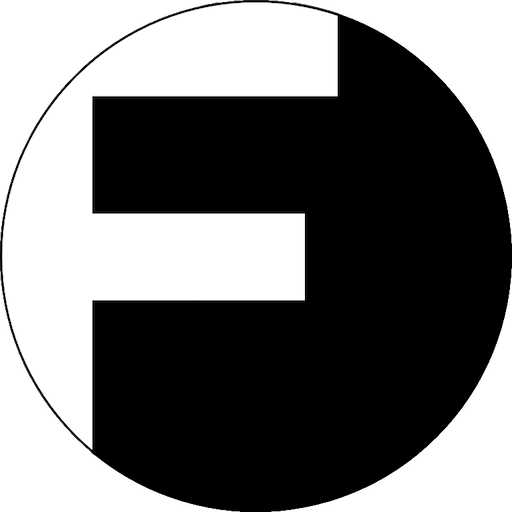QTS 4.2.1 Build 20160601
[Bug Fixes]
[Bug Fixes]
Code:
- Fixed an issue where Snapshot Manager would get stuck when loading a volume that contains more than 80,000 folders.
- Fixed an issue where a NAS would randomly reboot when migrating VMs from one LUN to another in ESXi.
- Fixed an issue where users would be unable to set Windows ACLs after updating QTS to version 4.2.1 (build 20160419).
- Fixed an issue where external device backup jobs created in Backup Station would disappear after updating QTS from 4.2.0 to version 4.2.1.
- Fixed an issue where backup jobs would fail to back up encrypted folders on the NAS to external devices (but the job status would show "finished").
- Fixed an issue where users would be occasionally unable to rename folders on the NAS using Safari on a Mac.
- Fixed an issue where the NAS would get stuck on the "loading data, please wait…" message when opening "Control Panel" > "Network" after a router was set to block Port 80.
- Fixed an issue where users would be unable to log in to QTS using Safari’s Private Browsing window.
- Fixed an issue where the NAS would fail to detect snapshots containing volumes that are more than 20TB in size.
- Fixed an issue where subdirectories within aggregated folders on the NAS would become inaccessible using Samba (File Explorer) in Windows 10.
- Fixed an issue where an rsync backup job would fail when backing up Container Station’s data folders.
- Fixed an issue where accessing folders on external devices using File Station would fail after setting folder permissions for those folders.
- Fixed an issue where Excel files stored on a NAS could not be concurrently opened by multiple Mac users if these files are already opened by a Mac user.
- Fixed an issue where RTRR jobs would fail if more than 132 job instances are concurrently executed.
- Fixed potential CGI vulnerabilities. Users are advised to upgrade their NAS firmware with this release.