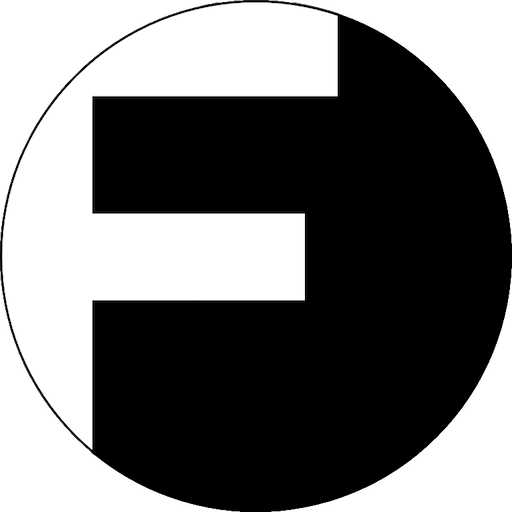[/share/CACHEDEV1_DATA/.qpkg/test] # ./docker
Usage: docker [OPTIONS] COMMAND [arg...]
A self-sufficient runtime for linux containers.
Options:
--api-enable-cors=false Enable CORS headers in the remote API
-b, --bridge="" Attach containers to a pre-existing network bridge
use 'none' to disable container networking
--bip="" Use this CIDR notation address for the network bridge's IP, not compatible with -b
-D, --debug=false Enable debug mode
-d, --daemon=false Enable daemon mode
--dns=[] Force Docker to use specific DNS servers
--dns-search=[] Force Docker to use specific DNS search domains
-e, --exec-driver="native" Force the Docker runtime to use a specific exec driver
--fixed-cidr="" IPv4 subnet for fixed IPs (e.g. 10.20.0.0/16)
this subnet must be nested in the bridge subnet (which is defined by -b or --bip)
--fixed-cidr-v6="" IPv6 subnet for fixed IPs (e.g.: 2001:a02b/48)
-G, --group="docker" Group to assign the unix socket specified by -H when running in daemon mode
use '' (the empty string) to disable setting of a group
-g, --graph="/var/lib/docker" Path to use as the root of the Docker runtime
-H, --host=[] The socket(s) to bind to in daemon mode or connect to in client mode, specified using one or more tcp://host:port, unix:///path/to/socket, fd://* or fd://socketfd.
-h, --help=false Print usage
--icc=true Allow unrestricted inter-container and Docker daemon host communication
--insecure-registry=[] Enable insecure communication with specified registries (no certificate verification for HTTPS and enable HTTP fallback) (e.g., localhost:5000 or 10.20.0.0/16)
--ip=0.0.0.0 Default IP address to use when binding container ports
--ip-forward=true Enable net.ipv4.ip_forward and IPv6 forwarding if --fixed-cidr-v6 is defined. IPv6 forwarding may interfere with your existing IPv6 configuration when using Router Advertisement.
--ip-masq=true Enable IP masquerading for bridge's IP range
--iptables=true Enable Docker's addition of iptables rules
--ipv6=false Enable IPv6 networking
-l, --log-level="info" Set the logging level (debug, info, warn, error, fatal)
--label=[] Set key=value labels to the daemon (displayed in `docker info`)
--mtu=0 Set the containers network MTU
if no value is provided: default to the default route MTU or 1500 if no default route is available
-p, --pidfile="/var/run/docker.pid" Path to use for daemon PID file
--registry-mirror=[] Specify a preferred Docker registry mirror
-s, --storage-driver="" Force the Docker runtime to use a specific storage driver
--selinux-enabled=false Enable selinux support. SELinux does not presently support the BTRFS storage driver
--storage-opt=[] Set storage driver options
--tls=false Use TLS; implied by --tlsverify flag
--tlscacert="/root/.docker/ca.pem" Trust only remotes providing a certificate signed by the CA given here
--tlscert="/root/.docker/cert.pem" Path to TLS certificate file
--tlskey="/root/.docker/key.pem" Path to TLS key file
--tlsverify=false Use TLS and verify the remote (daemon: verify client, client: verify daemon)
-v, --version=false Print version information and quit
Commands:
attach Attach to a running container
build Build an image from a Dockerfile
commit Create a new image from a container's changes
cp Copy files/folders from a container's filesystem to the host path
create Create a new container
diff Inspect changes on a container's filesystem
events Get real time events from the server
exec Run a command in a running container
export Stream the contents of a container as a tar archive
history Show the history of an image
images List images
import Create a new filesystem image from the contents of a tarball
info Display system-wide information
inspect Return low-level information on a container or image
kill Kill a running container
load Load an image from a tar archive
login Register or log in to a Docker registry server
logout Log out from a Docker registry server
logs Fetch the logs of a container
port Lookup the public-facing port that is NAT-ed to PRIVATE_PORT
pause Pause all processes within a container
ps List containers
pull Pull an image or a repository from a Docker registry server
push Push an image or a repository to a Docker registry server
rename Rename an existing container
restart Restart a running container
rm Remove one or more containers
rmi Remove one or more images
run Run a command in a new container
save Save an image to a tar archive
search Search for an image on the Docker Hub
start Start a stopped container
stats Display a live stream of one or more containers' resource usage statistics
stop Stop a running container
tag Tag an image into a repository
top Lookup the running processes of a container
unpause Unpause a paused container
version Show the Docker version information
wait Block until a container stops, then print its exit code
Run 'docker COMMAND --help' for more information on a command.