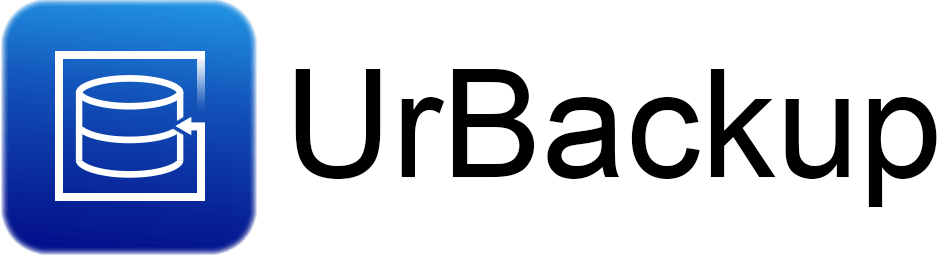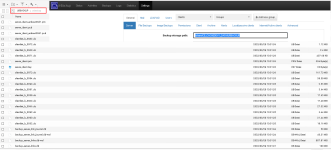Source : http://www.urbackup.org/
Download : x64 , x41,arm64, x31, armv5
https://www.myqnap.org/product/urbackup/
Note :
Créer un répertoire partagé pour y stocker vos sauvegardes et dans la Web interface, programmé la destination comme /share/$nom-de-votre_partage
Create a shared directory to store your backup files and within the WebInterface, schedule the target directroy as /share/$your_share-name
ARMv5 version require MUSL TOOLCHAIN been installed on NAS as prior
MUSL :
https://www.myqnap.org/product/musl-framework/ (for all armv7)
A propos :
UrBackup est un système open source de sauvegarde client / serveur, qui, grâce à une combinaison de sauvegardes d’images et de fichiers de données garantissant à la fois sécurité et un temps de restauration rapide.
Les sauvegardes de fichiers et des images sont faites à chaud alors que le système fonctionne sans interruption des processus actuels.
UrBackup également surveille en continu les dossiers que vous voulez sauvegarder, et effectue une sauvegarde différentielle.
Ainsi les sauvegardes de fichiers supplémentaires sont vraiment rapides.
Vos fichiers peuvent être restaurés par l’interface web ou l’Explorateur Windows, tandis que les sauvegardes de volumes de disques peuvent être restaurées sur un CD bootable ou clé USB (Bare Metal Restore).
Une interface web permet de configurer votre serveur de sauvegarde, propre très facile.
Hello
I have installed Urbackup on my QNAP.
Installed Version = 2.5.31.0
What is UrBackup? UrBackup is an easy to setup Open Source client/server backup system, that through a combination of image and file backups accomplishes both data safety and a fast restoration time. File and image backups are made while the system is running without interrupting current...

www.myqnap.org
Use it in many environments (company, home etc.) for years.
The NAS servers are getting on in years. I want to migrate this to a new QNAP NAS without losing the settings and database.
With a new installation a new server_indent will be created so no client will be backed up as this no longer matches.
With a new installation also no settings are taken over.
Have checked this on our test system.
I deleted the original backup app and reinstalled it. All settings are gone.
Where on the QNAP is installed Urbackup.
Can you please write me all the paths together and tell me how to migrate this correctly on the QNAP so I don't lose any settings.
I have created a share URBACKUP on the QNAP. This is the backup directory there is also (see screenshot) a copy of the database and server settings stored.
But this is not the "working directory"
How can I find this via SSH?
The installation folder with all settings.
I guess the solution will be to copy the data away from the installation folder.
Then install the APP on the new QNAP.
Stop the APP.
Then transfer the data to the new QNAP and restart the APP.
Would this be a possibility for a migration?
Please help
Thanks for your support