perso je ne l'utilise pas...
mais je pense que tu trouveras des infos sur le Net ou retours utilisateurs ici
mais je pense que tu trouveras des infos sur le Net ou retours utilisateurs ici
kamelus a dit:Bon finalement je laisse tomber
...ce n'est pas Baikal qui fait des siennes mais les clients android en particulier carddav donc pour ma synchro je repasse
finalement j'ai opté pour une solution toute simple ...
QoolBox a dit:mise à jour en 4.5.0
 .
.
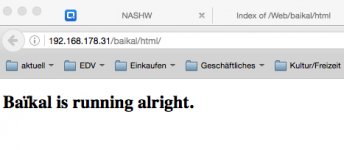
hwenzel a dit:Bonjour à tous,
j'avais installée baikal 0.2.5. Depuis un long temps c'etait impossible de voir le menu de baikal, mais j'ai pu synchronizer avec Thunderbird sur un laptop (Windows 10), 'contacts' sur un iMac avec OS 10.10.5 et avec un android. Ca marchais jusques aux quelques jours, je pense jusque au dernier firmware update QT 4.2.1.
Alors j'ai installée QBaikal 0.4.5.0
Desktop.JPG.
mais avec le résultat:
https://192.168.178.31:31443/baikal/admin .... pas de connection (?)
Dann_Das.JPG
--> qu'est-ce que je puis faire?
Mais avec http://192.168.178.31/baikal/html il'y a
running.jpg
Pourtant il n'y a plus de connection pour synchronizer avec Thunderbird, android et iMac.
--> comment faut-il changer les link ? (avant c'etait http://192.168.178.31:8082/cal.php/calendars/mon_id/bhw-praxis)
Et une autre question: --> Ou mettre le volume 'Specific' avec la db.sqlite pour le upgrade et pour pas perdre la base de donnés.
Excusez mon mauvais francais, si'l vous plait, et merci!
Henrich
QoolBox a dit:... moving to 0.3 + , version it is recommended to do a brand new install
QoolBox a dit:...
Do not modify the RED part
It's wise to make sure that a Cal/CardDAV server runs on the root of a server. This allows a user with for example iCal to just fill in the domain name, such as :
dav.example.org
for a server url, instead of a full principal url.
QoolBox a dit:...
after the config i cant really help you on this.. i am not using it
2018.07.30 08:52:35:094 : Validation module : Requête de validation sans découverte d'URL sur http://192.168.0.12/baikal/card.php/addressbooks/bidon/default/ …
2018.07.30 08:52:36:302 : Validation module : Impossible d'analyser la réponse du serveur à cause de cette ligne : </body>--^