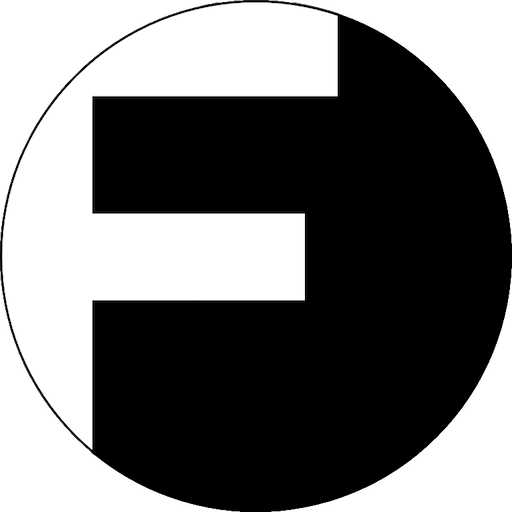Source : https://github.com/miquels/webdavfs
Download : x86, x64 , armv5, armv7, armv8
https://www.qnapclub.eu/fr/qpkg/717
Most filesystem drivers for Webdav shares act somewhat like a mirror; if a file is read it's first downloaded then cached in its entirety on a local drive, then read from there. Writing files is similar or even worse- a partial update to a file might involve downloading it first, modifying it, then uploading it again. In many cases that is not optimal.
However, there is support in Apache (the webserver, using mod_dav) and SabreDav (a php webserver server library, used by e.g. NextCloud) for partial writes. So we detect if it's Apache or SabreDav we're talking to and then use their specific methods to partially update files.
If no support for partial writes is detected, mount.webdavfs will print a warning and mount the filesystem read-only. In that case you can also use the rwdirops mount option, this will make metadata writable (i.e. you can use rm / mv / mkdir / rmdir) but you still won't be able to write to files.
But if you only need to read files it's still way faster than davfs2
command line added to NAS $PATH
remember HTTPS requiere a valide CA certificate no X509
commande line to use to mount your webdav on QNAP
mount -t webdavfs -ousername=you,password=pass https://webdav.where.ever/subdir /mnt
example to mount Public from a remote NAS in /mnt/dav
Code:
mount -t webdavfs -ousername=admin,password=myadminpass https://myNAS.qnapcloud.com:5001/Public /mnt/davGreetings to Miquels for this great appication ...
Your gratitude and finance will help me to continue integration of this QPKG and maintain up to date versions.