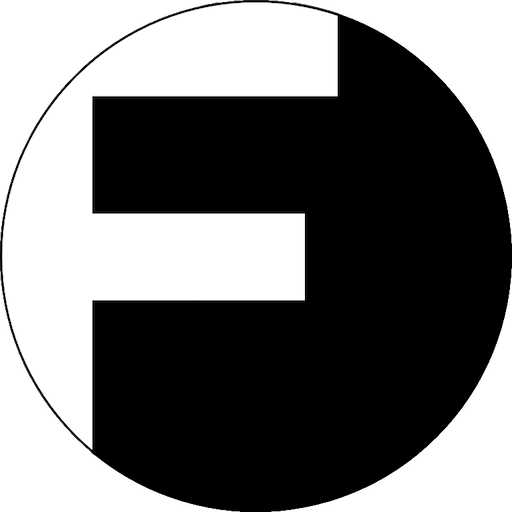Source : https://github.com/go-shiori/shiori
Download :

Shiori - MyQNAP
Shiori is a simple bookmarks manager . Intended as a simple clone of Pocket. You can use it as a command line application or as a web application. Features Basic bookmarks management i.e. add, edit, delete and search. Import and export bookmarks from and to Netscape Bookmark file. Import...
 www.myqnap.org
www.myqnap.org
notes :
The default account is shiori with password gopher. It is removed once another ‘owner’ account is created.
you need first create an user as prior to be able to log... in SSH
shiori account add username
command line is within /opt/Shiori/ or in $PATH for any case
please follow documentation for advanced usage : https://github.com/go-shiori/shiori/wiki/Usage
About :
Shiori is a simple bookmarks manager,Intended as a simple clone of Pocket. You can use it as command line application or as web application
Features
Basic bookmarks management i.e. add, edit, delete and search.
Import and export bookmarks from and to Netscape Bookmark file.
Import bookmarks from Pocket.
Simple and clean command line interface.
Simple and pretty web interface for those who don't want to use a command line app.
Portable, thanks to its single binary format.
Support sqlite3 and MySQL as its database.
Where possible, by default shiori will parse the readable content and create an offline archive of the webpage.
[BETA] web extension support for Firefox and Chrome.
Dernière édition: