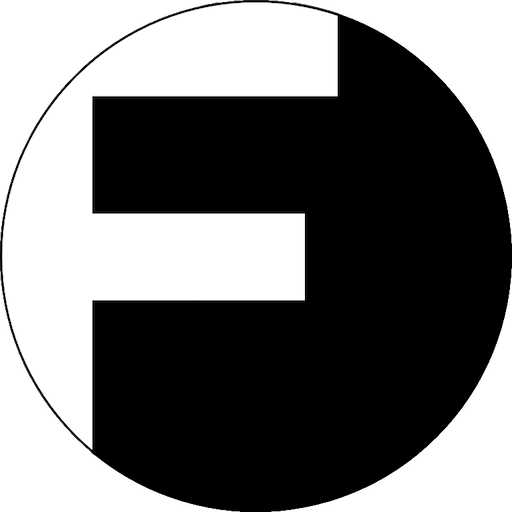Contenu récent par BenS
-
B
QNAP [ Qapache + PHP 7.2.26 ] [ 2.4.39 ] Apache WebServer + PHP + Extensions
Thanks a lot! Works great =) I'm looking forward to seeing the new version for QTS 4.2 =) You did great work with this QPKG :D- BenS
- Message #38
- Forum: Paquets de Qoolbox
-
B
QNAP [ Qapache + PHP 7.2.26 ] [ 2.4.39 ] Apache WebServer + PHP + Extensions
The interesting question is why Opcache is disabled even though you compiled PHP with --enable-opcache. In addition, you can enable Opcache by setting opcache.enable=1. But for some reason, entries in php.ini are ignored in your QPKG... Opcache is very important for bigger web applications such...- BenS
- Message #35
- Forum: Paquets de Qoolbox
-
B
QNAP [ Qapache + PHP 7.2.26 ] [ 2.4.39 ] Apache WebServer + PHP + Extensions
I tried this but without success. I saw that you use ./configure --enable-opcache But nevertheless, Zend Opcache is disabled. I tried to set opcache.enable=1 in php.ini, but this did not work.- BenS
- Message #33
- Forum: Paquets de Qoolbox
-
B
QNAP [ Qapache + PHP 7.2.26 ] [ 2.4.39 ] Apache WebServer + PHP + Extensions
Thanks for this hint. Setting the symlink worked fine. I noticed that Zend Opcache is disabled. How can I activate it?- BenS
- Message #31
- Forum: Paquets de Qoolbox
-
B
QNAP [ Qapache + PHP 7.2.26 ] [ 2.4.39 ] Apache WebServer + PHP + Extensions
Thanks for your reply. The SQL-Server works very well with the build-in PHP. TCP/IP networking is enabled. The problem is indeed the MYSQL_SOCKET path. On my TS-269L, mysql.sock is located at /tmp/mysql.sock. With the Qapache 2.4 module, the PHP-info says that the path is under...- BenS
- Message #29
- Forum: Paquets de Qoolbox
-
B
QNAP [ Qapache + PHP 7.2.26 ] [ 2.4.39 ] Apache WebServer + PHP + Extensions
In order to get the MySQL-Server working, I need to change the MYSQL_SOCKET path on my QNAP TS-269L from /tmp/mysql/mysql.sock to /tmp/mysql.sock. I therefore edited the php.ini file and restarted the Apache web server. But the changes won´t take any effect. PHP-Info still says that the...- BenS
- Message #27
- Forum: Paquets de Qoolbox